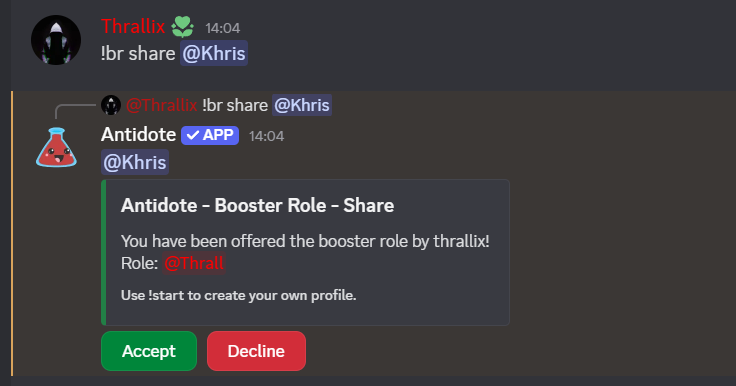Booster Roles
Booster Roles are a way to give members a role in return for boosting your server.
To ensure the bot functions correctly, it requires the following permissions:
Manage Server: To read the audit log and respond to relevant events.Manage Roles: To assign roles to members and to create the booster role.
Setup
Using the Dashboard
To get started, visit the dashboard, select your server, then navigate to Modules from the sidebar and then select the Booster Roles module.
The configuration page
Set-up the booster role module how you want it, each option is super straight-forward.
After this, users can see information about the booster role in the server.
We recommend setting a pinned role, so that new booster roles will be pinned to the top of the server.
Note that new booster roles will clone the permissions of the pinned role.
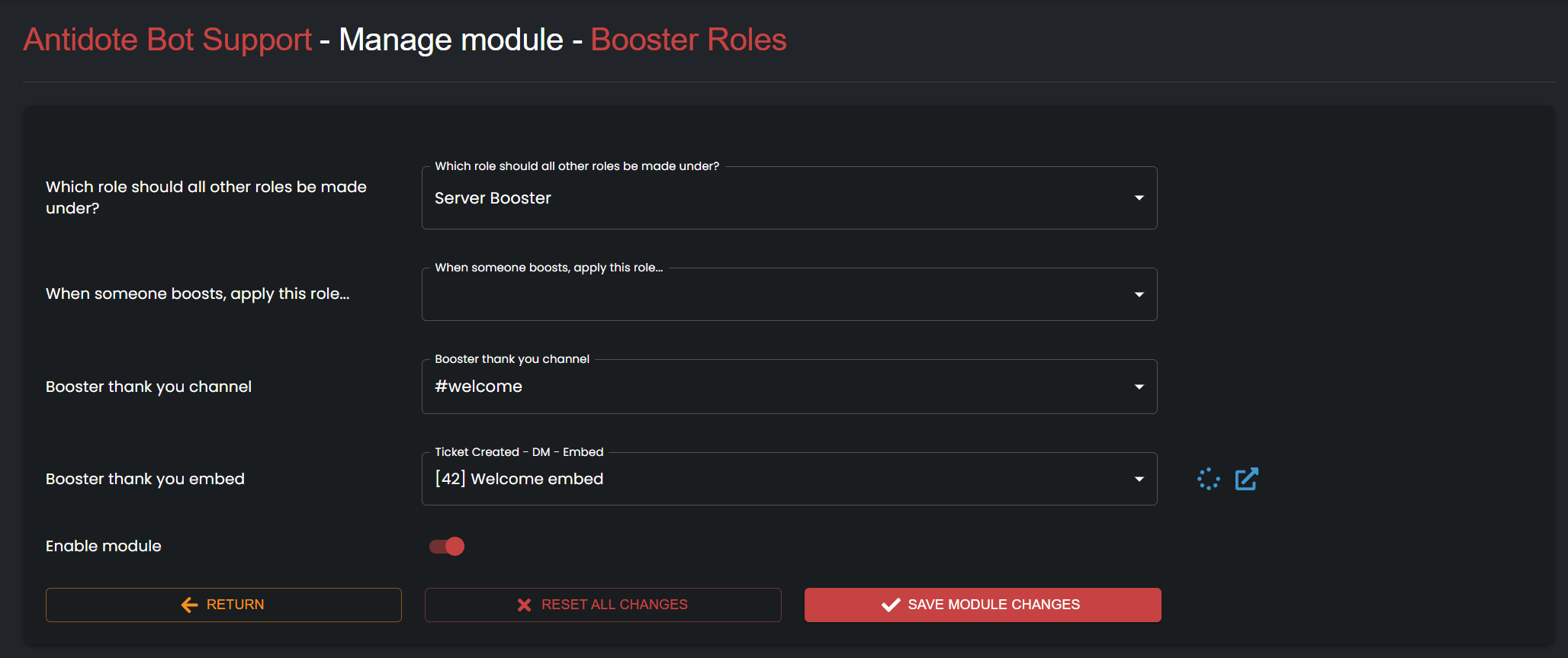
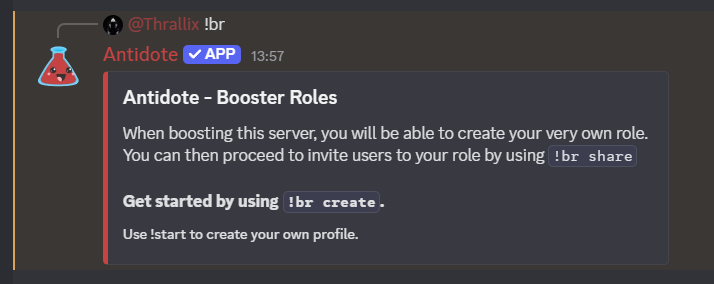
Booster Roles - Configuring
Users can see information about the booster role in the server by typing !br in your server.
They will be able to create their own booster role using the !br create or !br setup command.
- Configuring your booster role
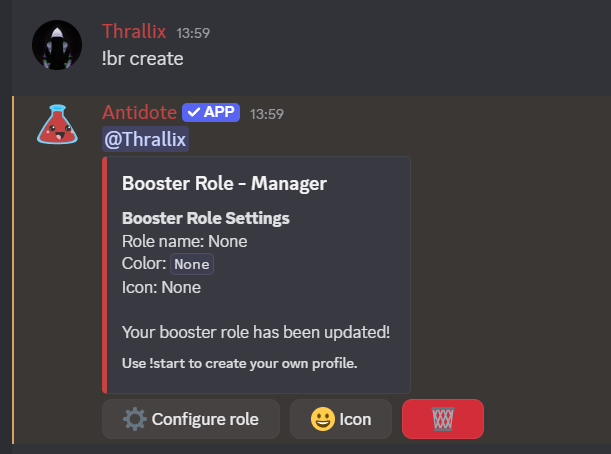
- Updating a booster role
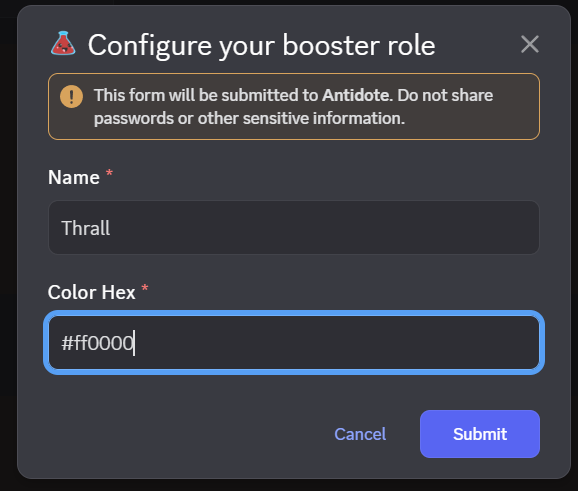
- Setting an icon
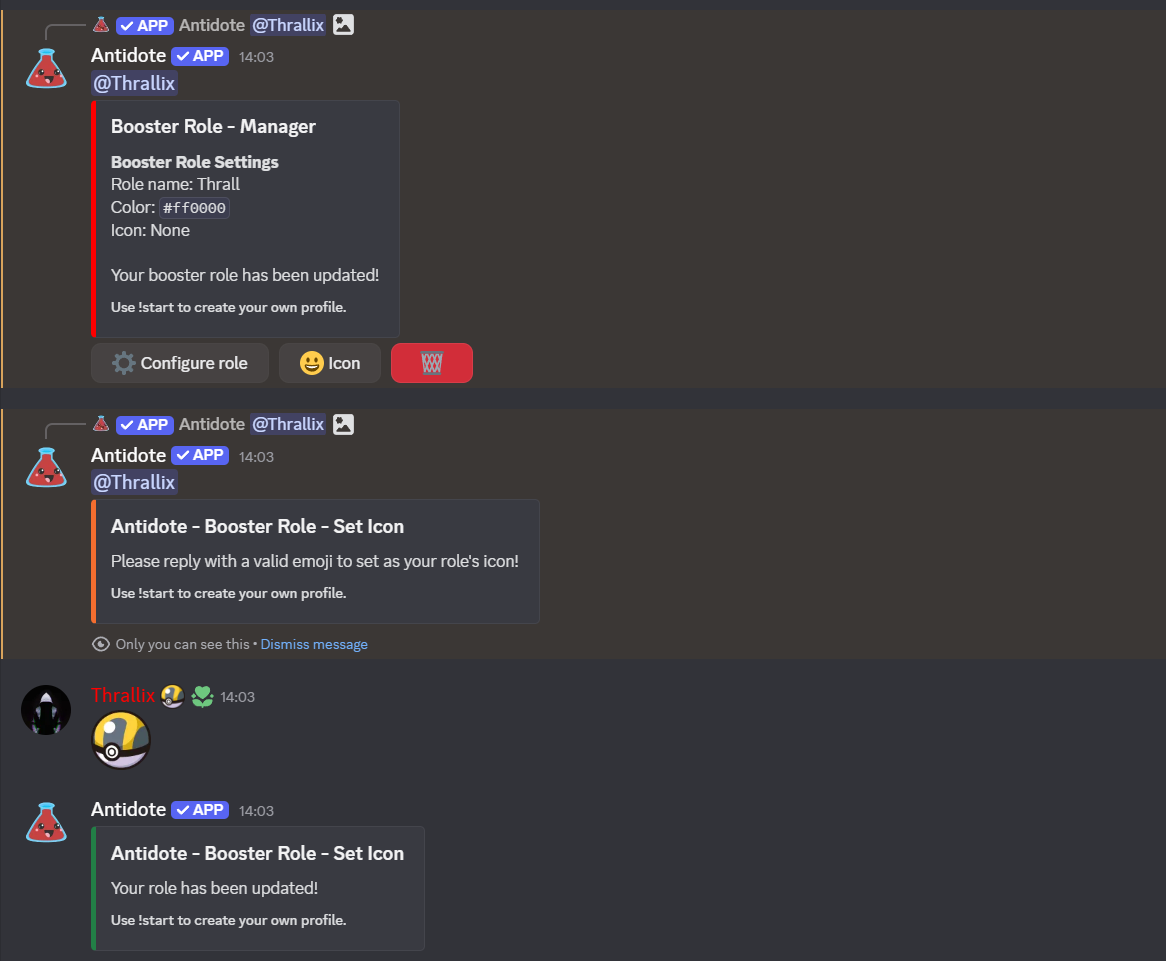
- Deleting a booster role
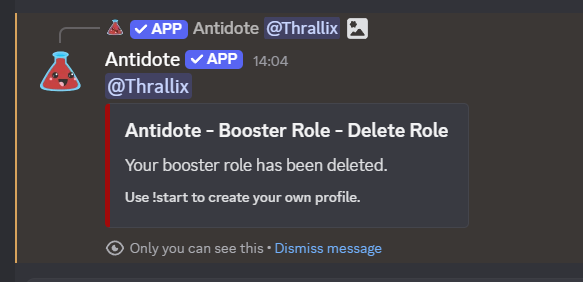
Booster Roles - Sharing
Users can share their booster role with others by using the !br share command.